WHAT IS DNS
The DNS is one of the foundations of the Internet and most people outside networking do not recognize that they use it daily. Domain Name Server is a computer that stores domain names with their corresponding IP address. It acts as a phonebook on the internet.

HOW DOES IT WORK?
The internet is a giant network of computers. Each device connected to the internet is assigned a unique IP address which helps other computers identify it. This IP address is a string of numbers with periods that looks like this: 192.124.249.166 Now imagine if you had to remember such long strings of numbers to visit your favorite websites. They are hard to remember and do not tell you anything about the website you’ll see if you enter them in a browser. Domain names were invented to solve this problem by using alphabets and allowing users to select easy to remember names for their websites. DNS or Domain Name System basically translates those domain names into IP addresses and points your device in the right direction.
WHAT IS A NAMESERVER?
A nameserver is a type of DNS server. It is the server that stores all DNS records for a domain, including A records, MX records, or CNAME records.
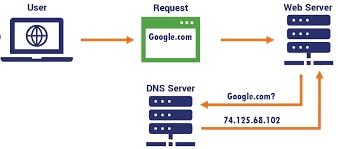 Almost all domains rely on multiple nameservers to increase reliability: if one nameserver goes down or is unavailable, DNS queries can go to another one. Typically there is one primary nameserver and several secondary nameservers, which store exact copies of the DNS records in the primary server. Updating the primary name server will trigger an update of the secondary name servers as well.
Almost all domains rely on multiple nameservers to increase reliability: if one nameserver goes down or is unavailable, DNS queries can go to another one. Typically there is one primary nameserver and several secondary nameservers, which store exact copies of the DNS records in the primary server. Updating the primary name server will trigger an update of the secondary name servers as well.
When multiple nameservers are used (as in most cases), NS records should list more than one server. Learn more about DNS servers.
TYPES OF DNS RECORD
CNAME RECORD: CNAME stands for Canonical Name. A CNAME record is a type of DNS record that’s used to point a domain name to another domain name, instead of an IP address. For example, let’s say you want to make sure that your website is example.com, but you’ve also registered examples.com and want it to go to your main website. MX RECORD: MX record is an abbreviation for the Mail Exchanger record. It’s another type of DNS record that defines a mail server to handle email for a particular domain name. A Record: It stores a hostname and its corresponding IPv4 address .This is one of the most frequently used records in the DNS Zones and it is an essential part of your DNS configuration. The record A specifies IP address (IPv4) for a given host. In other words, it resolves a domain name (or points the domain name) to the correct location by means of the IP address. AAAA Record: This is similar to the A record but returns an IPV6 address. Name Server Records: This specifies that a DNS Zone, such as “example.com” is delegated to a specific Authoritative Name Server, and provides the address of the name server. Text Record (TXT Record):This typically carries machine-readable data such as opportunistic encryption, sender policy framework, DKIM, DMARC, etc. Start of Authority (SOA Record):This record appears at the beginning of a DNS zone file, and indicates the Authoritative Name Server for the current DNS zone, contact details for the domain administrator, domain serial number, and information on how frequently DNS information for this zone should be refreshed.
CONCLUSION
Manipulating DNS Records could help you do amazing stuff like pointing domain on a web host to your website on another website, redirecting multiple domain names to a single website, configuring a third party mail server to manage your emails.
